Using Job DSL Plugin with Active Choices Plugin
The Active Choices plugin can be used to increase the reactiveness of your parameters. Using the plugin, you are able to better plan how your parameters will react when a user changes other parameters.
However, managing hundreds of Groovy scripts and several different job parameters may be quite a challenge.
You could use the Scriptler parameter, externalise the configuration to a configuration management tool such as Puppet, Ansible, or SaltStack, or simply build your own automation with some language such as Python, Perl, Shell script, and access Jenkins’ API via its Groovy console or remotely via REST services.
In today’s post I will show a way of achieving it with the Job DSL Plugin. With his plugin, you are able to use a domain-specific language (or DSL) to programmatically create Jenkins projects.
Job DSL sample DSL creation script
Our example project is quite simple. We will use one of our examples from the Wiki. More specifically, the example with some Brazilian states and respective cities. So that when you choose a state, its cities are displayed as options as another parameter.
Normally you would create a project manually but when you use the Job DSL you normally start by creating the seed project. When this seed project is built it will create new projects, and hence the name. So this is only built when you need a new project, and it can be triggered manual or automatically.
Let’s start with the new project. Create a FreeStyle project with any name you prefer. For this example I will be using “job-dsl-active-choices-states-seed”.
You can also parameterise your project, allowing you to use parameters to further customise your new projects. I will create a String Parameter named “NEW_PROJECT_NAME”. And I will use this variable as the name of the new project.
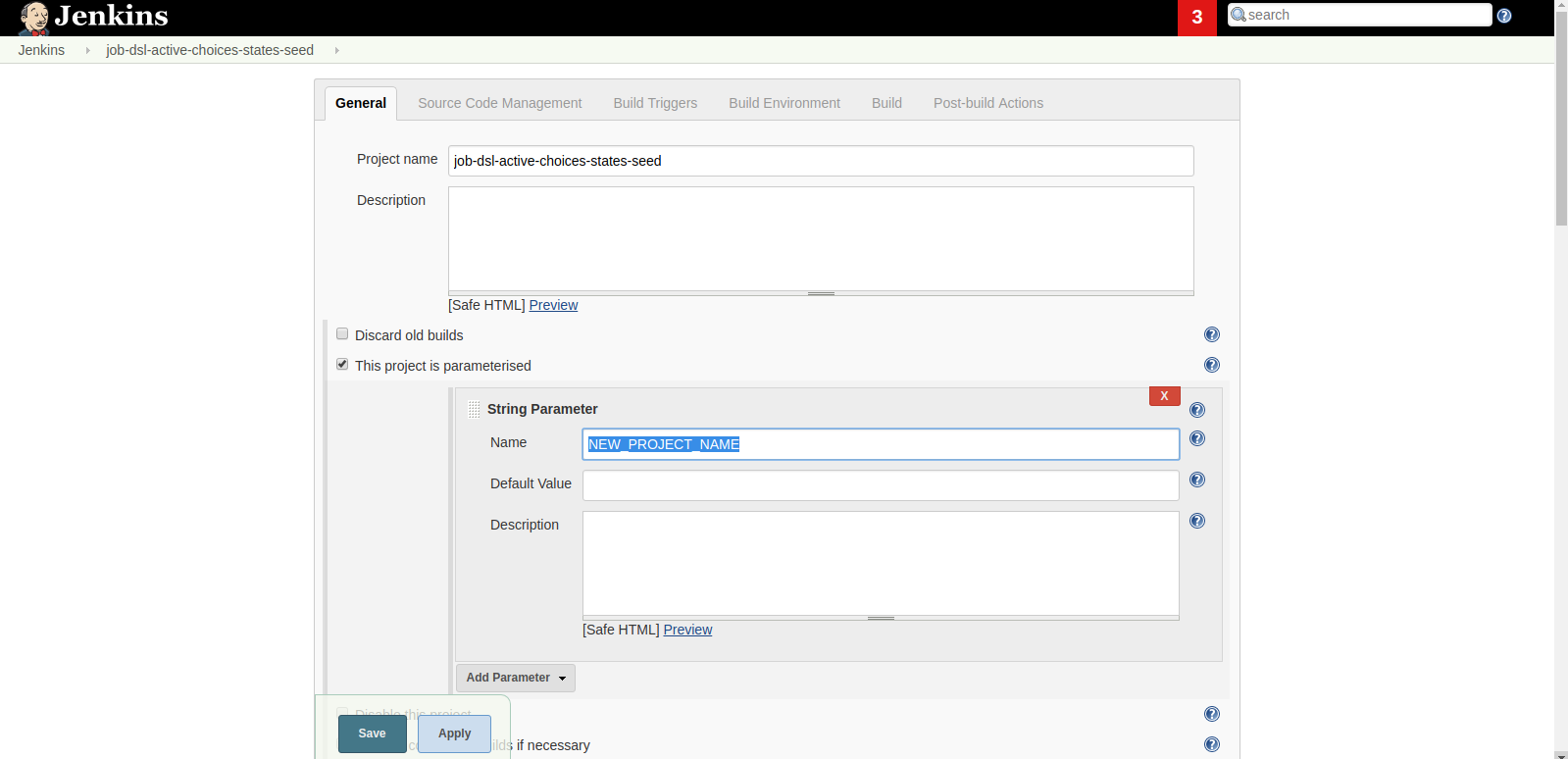
Next we will add a build step. Click Add build steps, and choose ”Process Job DSLs”. Here you will be asked whether you have your DSL sitting somewhere in your workspace, or if you would like to create one.
This means that you can even store your DSLs in a repository somewhere like GitHub, GitLab, BitBucket, etc.
Here’s what the example from our Wiki looks like in the Job DSL syntax.
| |
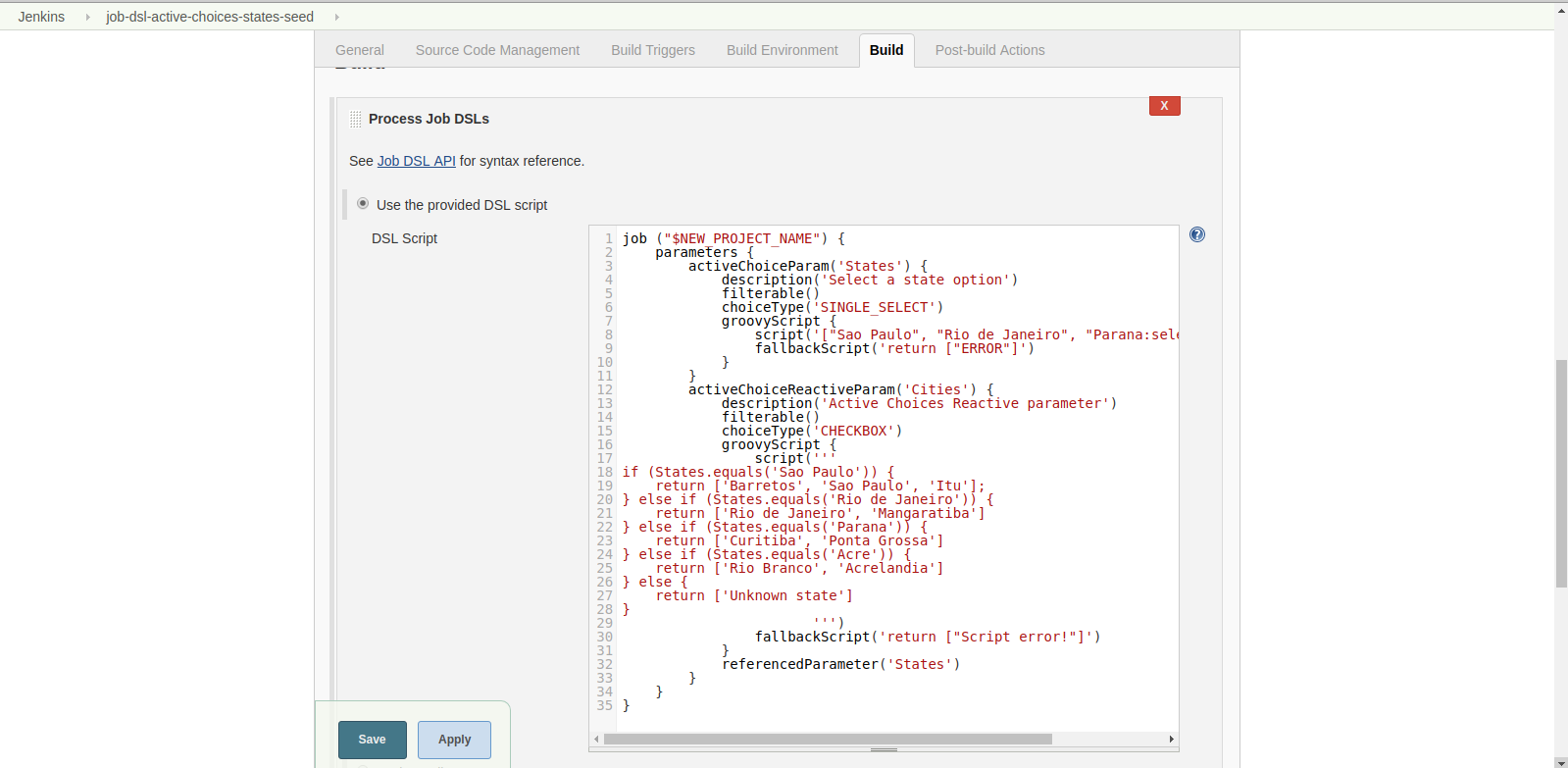
When you build your seed project, it will ask you for any parameters you may have configured your project with.
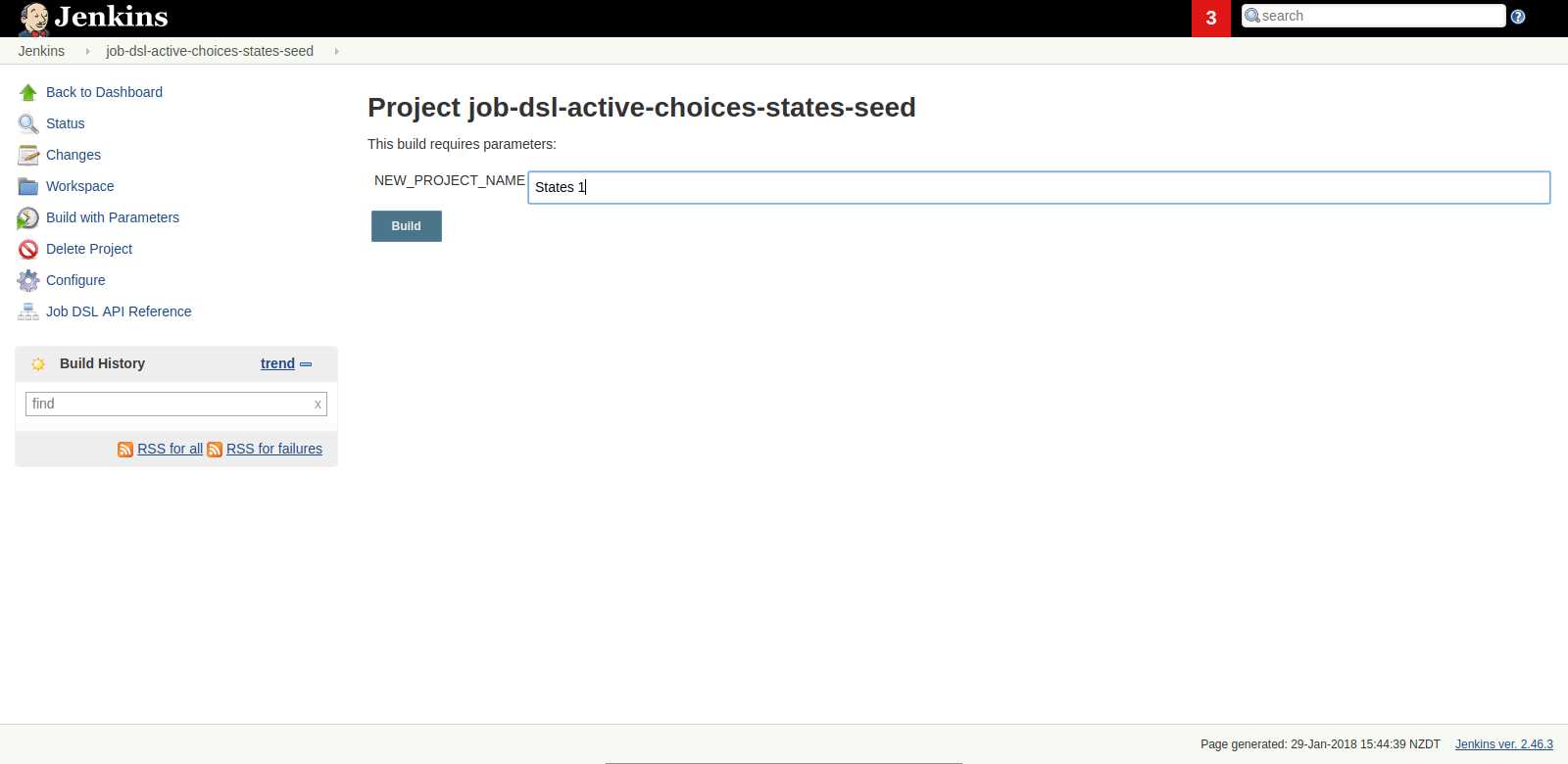
And then once executed you will have your new project created! What’s even better, you are able to track the projects created from the seed project page in Jenkins. As in the following figure.
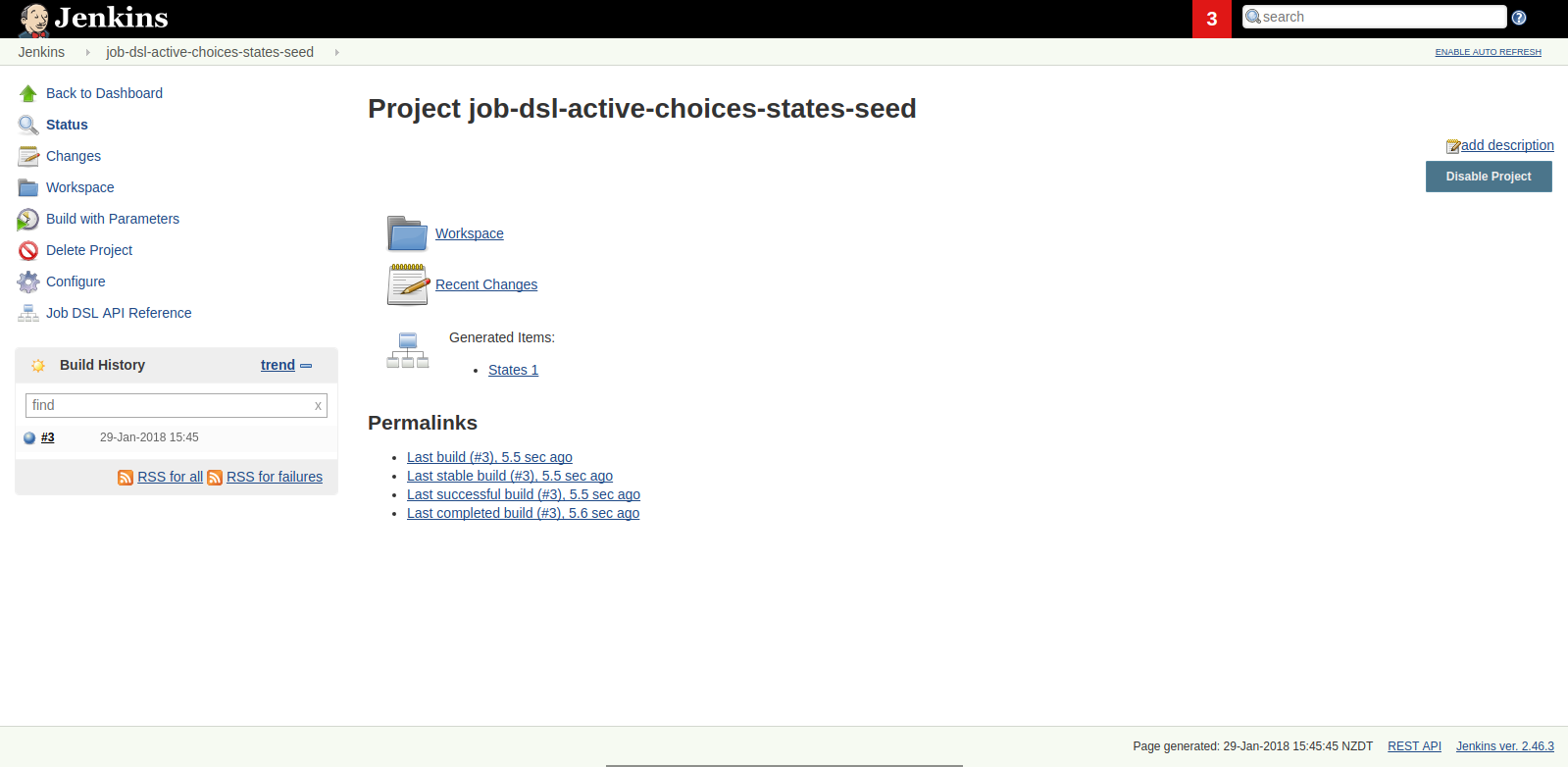
And likewise, you can also find the seed project from your created project’s page.
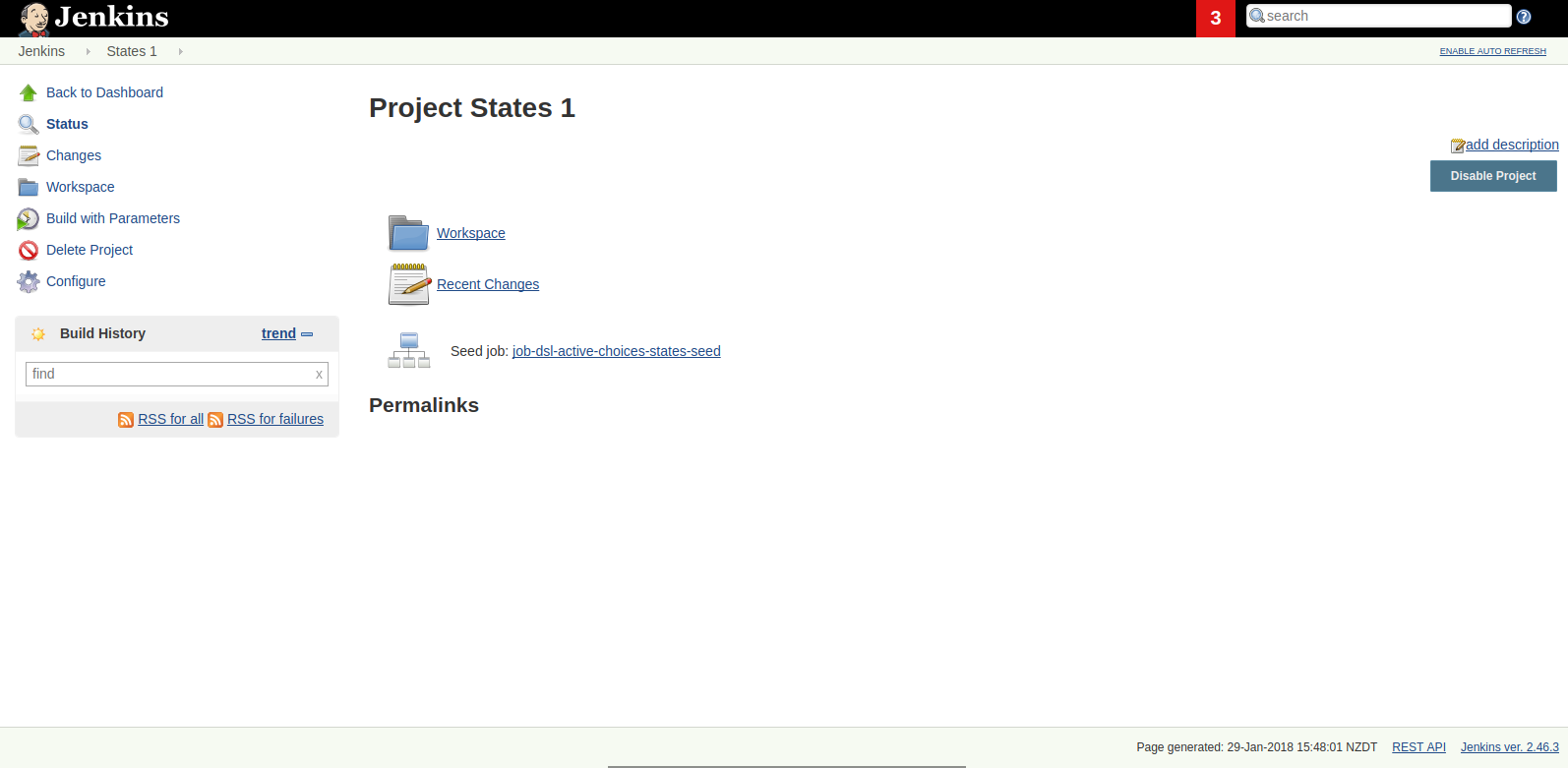
Finally, here’s the result. Same as if you had manually created the project. But now you can create as many projects like this as you would like.
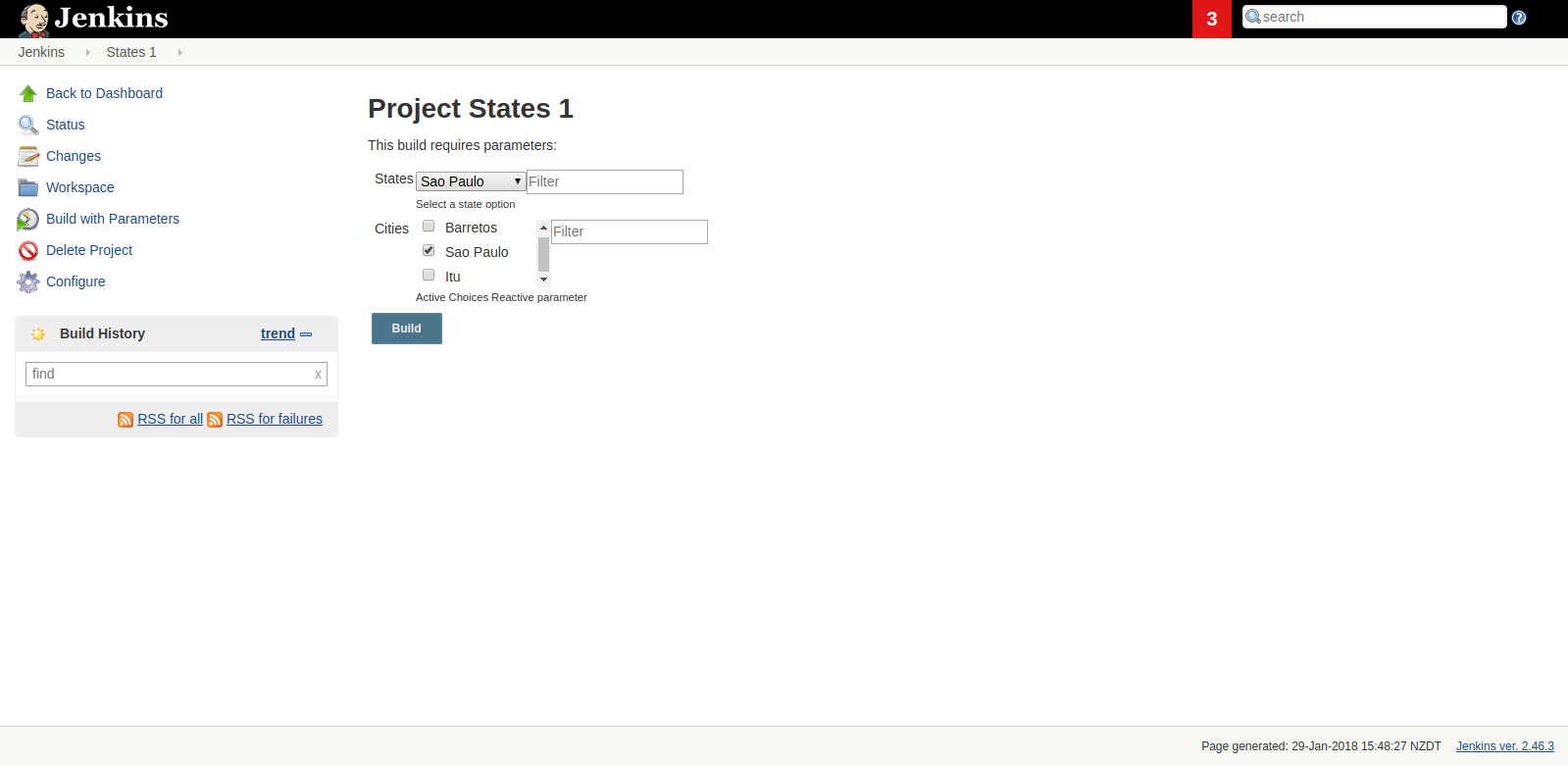
Conclusion
Depending on how complex you design your projects, you may need to spend some long time reading the job dsl plugin API - which is great and well up to date.
You will probably use parameters in your project seeds, to further customise your new projects. You can even use Active Choices parameters for that :-) And you can version control your parameters within your project configuration.
It might still be hard to track if you have several scripts, and you want to re-use them in different projects. In that case, you may want to look into using Scriptler plugin as well.
As per the Perl motto TIMTOWTDI, this is just one way of achieving it. Hope you find it interesting and useful!
Happy hacking!